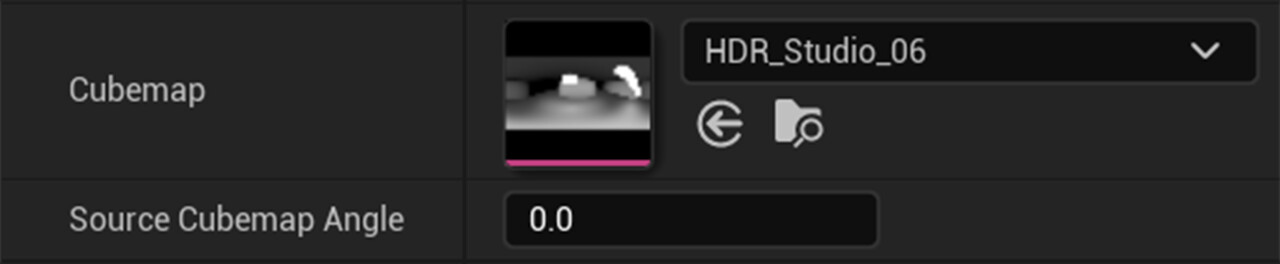Small Update!
Link: https://hmarti0.gumroad.com/l/rtizk
1) Master Level - The master level has now been moved to a 'Levels' folder so that when the level is duplicated, the new levels are contained in the folder rather than in the top Lighting folder.
2) Rig Addition - the rig now includes a Skylight that is disabled. This is for those special (translucent) materials that need a skylight to appear. All you need to do is check on 'Affects World' in the details panel on the Skylight and either delete the HDRI Backdrop or check on 'Actor Hidden In Game.'
You use the HDRIs in the same way as in the HDRI Backdrop by replacing them in the 'Cubemap.' you can also change the rotation of the HDRI in the 'Source Cubemap Angle.'
*NOTE: The InfinityWall might cast some shadows with the Skylight turned on.
3) Smoother InfinityWall Mesh
Just a note: Lumen is disabled, so if you are looking to have cool emissive lighting on your models, make sure to turn Lumen on in the post process. The InfinityWall affects Lumen's Global Illumination (regardless of the 'Cast Shadows' setting), so you may need to hide the InfinityWall, or turn off the HDRI Backdrop and turn on the Skylight.
Also, if you are trying to show off reflections, the Skylight will reflect clearer than the HDRI Backdrop. There are a ton of HDRIs to reflect, so experiment with them!
To conclude, smoother InfinityWall, a new 'Level's folder, and a skylight. When should I use the skylight? With translucent materials, when nice reflections are required, and if you want emissive and the InfinityWall at the same time. There are likely other scenarios, so be on the lookout.
This tool is supposed to be a basic foundation for your lighting. At the least, you can drop in a model easily for lighting. That's why I have Lumen disabled and have an HDRI Backdrop. Lumen can be a bit prickly right now, so the easiest way would be to have the basic GI and Reflections method with raytracing turned on for the lights (soft shadows!) The HDRI Backdrop also allows the user to see what is happening in the reflections and fill light. Anything else is up to you to experiment and change as you see fit! So! Go on and show off those cool assets!
(Also, let me know if you have any requests, changes, or feedback!)